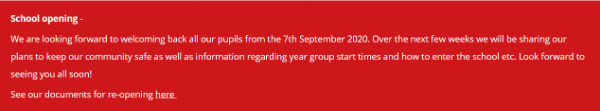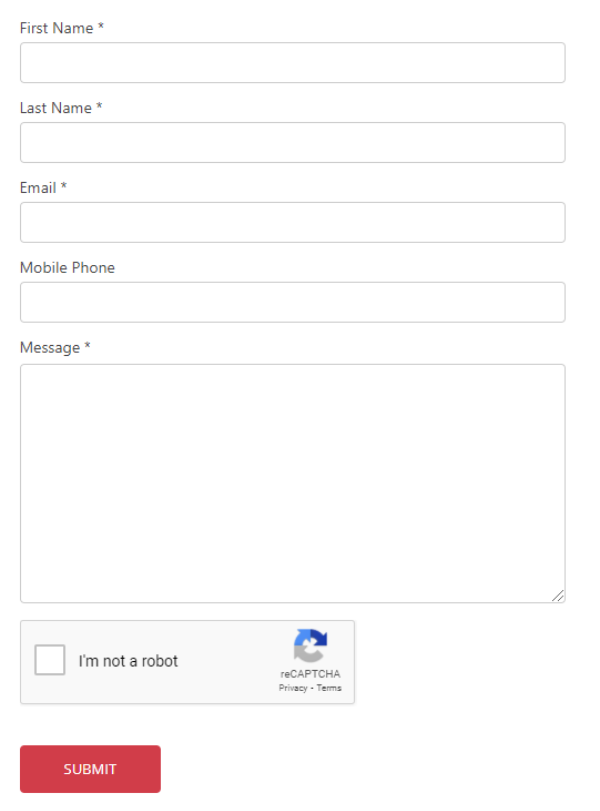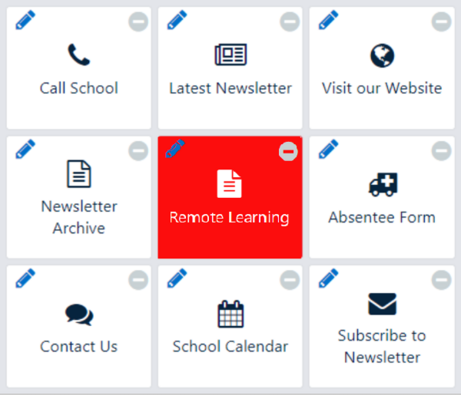Schoolzine Knowledge Base
After careful consideration, we have made the decision to close our UK entity as of 1st December 2025. We understand that this may come as a surprise, and we are committed to supporting you throughout this transition. We will continue to provide regular updates and resources to assist you over the next 12 months. If you have any questions or concerns, please do not hesitate to reach out via our updated support channels.
- Knowledgebase Home
- Submit Content
- Training Resources
- School Closures & Remote Learning Support
- Remote Communication Tools
- Getting Started
- Control Centre
- Websites
- DIY eNewsletter
- eNews Builder
- Creating a Stream
- Session Keeper
- SZapp
- SMS
- Communication
- Downloads
- Calendar
- Surveys & Polls
- Managing Contacts
- WONDE
- eForms
- Integrations
- Video Guides
- FAQ's
- Submit Content
- Training Resources
- School Closures & Remote Learning Support
- Remote Communication Tools
- Getting Started
- Control Centre
- Websites
- DIY eNewsletter
- eNews Builder
- Creating a Stream
- Session Keeper
- SZapp
- SMS
- Communication
- Downloads
- Calendar
- Surveys & Polls
- Managing Contacts
- WONDE
- eForms
- Integrations
- Video Guides
- FAQ's
School Closures & Remote Learning Support
Introduction
Here at Schoolzine, we know schools have times they need adapt to ongoing change in the way they work and how they deliver teaching and learning.
This page offers ideas and suggestions on how to communicate emergency news and updates. Whether that be School closures due to weather or strike days or an impending Ofsted inspection.
We also show you how to create pages for remote learning which we hope helps schools to ensure that students are continuing their education with the help and support of parents and the whole school community.
Website
Create an update banner across the top of the website, rolling or static to highlight important messages/updates
A website banner is a great way to grab the attention of your readers. What this does is it highlights emergency updates that you might have; this will be displayed at the top of your website to ensure that it is the first thing your website visitors will see.
It can be an animated, rolling banner:
Or a static banner:
To add a banner to your website, please email [email protected].
Create Remote Learning page for Home Schooling resources
A Remote Learning page is a dedicated page for all learn-from-home resources and will be a great way to organise all necessary documents and links for parents and students to access from home. You can create a separate Remote Learning page for each Year Group or Class.
Please click here for a guide on how to create a Remote Learning page.
Communication
Create a separate mailbox for parents to contact the school for remote work support
This mailbox can be monitired by class teachers to be able to reach out and support parents or students needing extra support at home.
Inform parents of other mediums of communications (SMS, SZApp, eNewsletters, Email) that you might have that they might want to subscribe to or provide contact details for
Let parents know if your other forms of communications. Schoolzine has options for SMS, SZapp, eNewsletters and Email. You might have other mediums such as Twitter and Facebook. Ask them to subsribe, sign up and follow for all the latest updates.
Web Forms
Create Contact Update Web Form to get latest contact number or email
Web Forms are extremely useful for allowing parents and staff to update their contact details. Parents and staff can fill in this form with their latest contact information such as email, mobile number, etc. These details are then stored and ensures that you will have an updated database of contact details.
Please click here to see an example of our Contact Update Web Form
Please click here to access our Knowledge Base article on creating a Web Form
Create Web Form to gather suggestions or feedback from parents
It might feel like opening up Pandora's box, but by creating a WebForm to gather suggestions or feedback from parents, you are able to open up your school strategy to changes that might be beneficial to everyone and promote inclusion, which is always great for strengthening relations with the parent community.
SZapp
Create a Remote Learning page on your website and link it to a tile, which you can update regularly. Why not change the tile colour to make it stand out.
Create a tile for each Year Group and assign a Head of Year to update with information and work.
Open the Submit Content button to parents and staff who would want to contribute articles and images.
Survey
Create a Survey to gauge parent and school community satisfaction to your school communications. This also might be a great opportunity to get parents to choose a small part of your response, for example:
-
- would you prefer a virtual parents evening?
- do you want homework materials to be printed for you?
Please click here to access our Knowledge Base article on how to create a survey